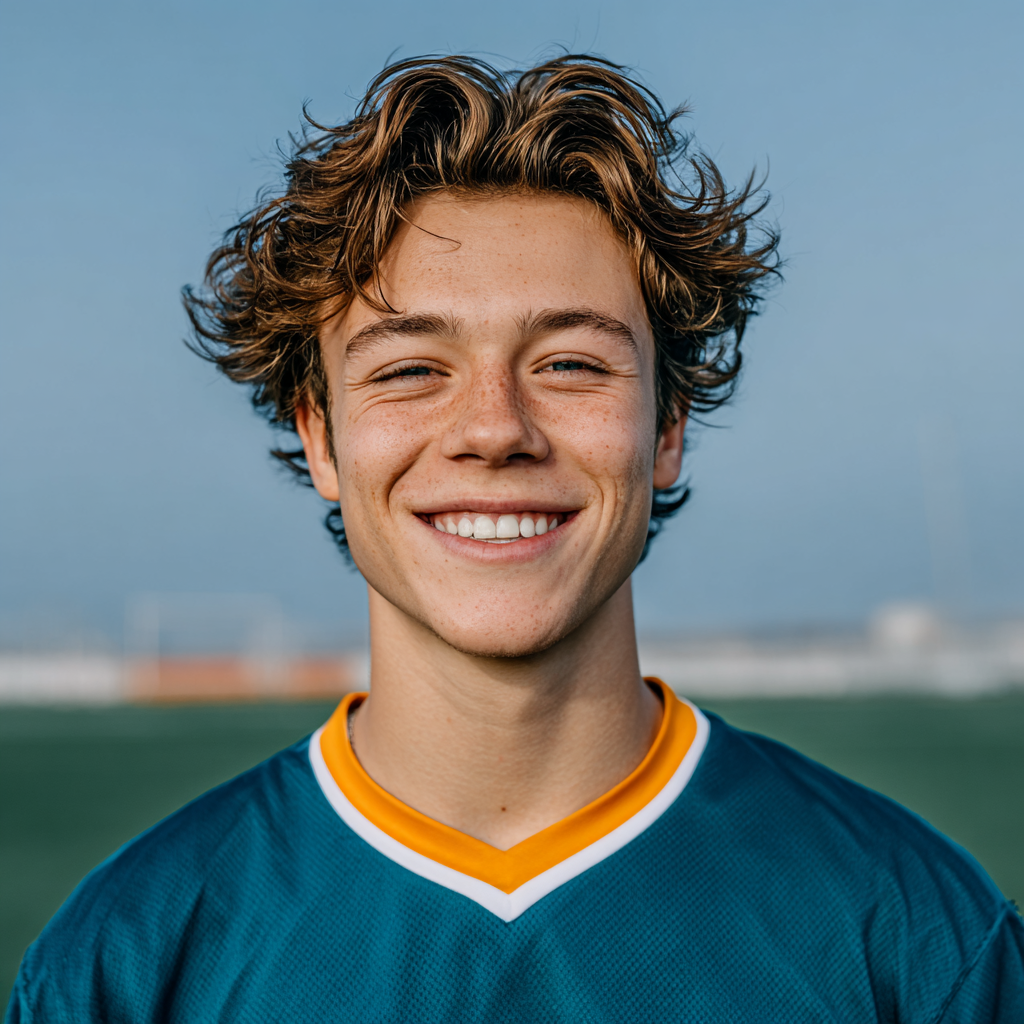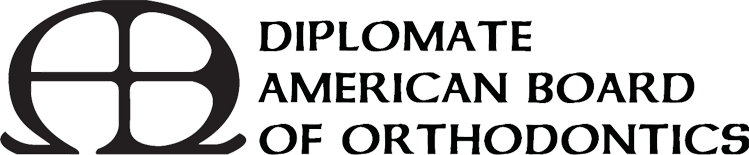October 1, 2025
How to Care for Your Aligners to Prevent Stains, Odor, and Bacteria Buildup Table of Contents Introduction Meet Dr. Cathleen George and Dr. Jordan Cogan Why Aligner Hygiene Matters Daily Aligner Cleaning Routine What to Avoid When Cleaning Aligners Using an Aligner Care Kit Invisalign Care Tips for the Best Results Nighttime Routine for Clear Aligners Aligner Storage and Aligner Cases Foods and Drinks That Affect Aligner Hygiene How to Keep Your Mouth Healthy While Using Aligners Why Choose CG Orthodontics in Pennsylvania Conclusion Frequently Asked Questions Introduction Clear aligners, such as Invisalign® , have revolutionized orthodontics, providing a discreet and comfortable alternative to traditional braces . But with convenience comes responsibility—aligners must be kept clean to stay clear, odor-free, and effective. Without proper care, they can stain, develop unpleasant smells, or harbor harmful bacteria. At CG Orthodontics , we strive to ensure every patient achieves success in their treatment and maintains optimal oral health. Led by Dr. Cathleen George and Dr. Jordan Cogan , our team boasts over 25 years of combined orthodontic experience. With offices in Richboro and Yardley and over 515 five-star reviews, we proudly serve Pennsylvania families with trusted care. In this guide, we share the best hygiene practices for keeping your aligners clean and maintaining a healthy smile. Meet Dr. Cathleen George and Dr. Jordan Cogan Our doctors combine expertise, advanced training, and compassionate care to deliver exceptional orthodontic experiences to our patients. Dr. Cathleen George is known for her patient-centered approach and her dedication to creating confident, healthy smiles. Dr. Jordan Cogan specializes in advanced orthodontic technologies, including Invisalign, bringing innovation and precision to treatment. Together, Dr. George and Dr. Cogan ensure every patient receives expert treatment and clear guidance for aligner care. Why Aligner Hygiene Matters Clear aligners are designed to fit snugly over your teeth, working continuously to guide them into their ideal positions. But that close fit also means anything trapped inside—food particles, plaque, or bacteria—stays pressed against your enamel and gums until you clean it away. Unlike braces, which allow saliva to wash over your teeth more freely, aligners create a sealed environment. If they aren't cleaned properly, this can quickly lead to oral health problems and affect the overall success of your treatment. When aligners aren't cared for, you may experience: Stains and discoloration that make trays more noticeable and take away from the discreet look patients love about Invisalign and other clear aligners. Odor buildup from trapped bacteria and lingering food particles can leave your breath feeling less than fresh. A higher risk of cavities and gum disease, since harmful bacteria remain in constant contact with your teeth and gums. Discomfort and irritation, as residue coating the trays creates a rough surface and changes the way aligners feel in your mouth. Beyond the physical effects, poor hygiene can also impact your confidence. After all, the point of clear aligners is that they're invisible. Stained or cloudy trays can make patients feel self-conscious at school, work, or social events. Keeping aligners clean isn't just about appearance, it's about protecting your oral health, preventing long-term dental issues, and ensuring your treatment stays on schedule. Every time you brush your teeth and clean your trays, you're investing in both your health and your smile transformation. Daily Aligner Cleaning Routine A consistent routine is the key to success. Here's what we recommend: Morning Routine Remove aligners upon waking. Rinse with lukewarm water. Brush gently with a soft-bristled toothbrush (separate from your regular toothbrush). After Meals or Snacks Always remove aligners before eating or drinking anything but water. Brush and floss before reinserting. If brushing isn't possible, rinse thoroughly with water. Evening Routine Before bed, clean aligners again with clear soap and a soft toothbrush. Rinse thoroughly before reinserting. Following this routine keeps aligners fresh and comfortable. What to Avoid When Cleaning Aligners Some products can damage or stain aligners. Avoid: Hot water, which can warp trays. Toothpaste, which is abrasive and scratches the surface. Colored or scented soaps, which can stain or leave residue. Harsh chemicals or bleach, which damage aligners and irritate the mouth. Stick with gentle, orthodontist-approved cleaners for safe, effective results. Using an Aligner Care Kit Aligners need consistent care throughout the day—not just in the morning and at night. That's why we encourage every patient to carry an aligner care kit. Having the right tools on hand makes it easy to keep aligners fresh and your smile protected, no matter where you are. Here's what we recommend including in your kit: A soft-bristled toothbrush and travel toothpaste: For quick brushing after meals or snacks to prevent food and plaque from being sealed under your trays. Floss or floss picks: Handy for removing food particles when you don't have time for full brushing, especially important if you're away from home. A small bottle of clear, unscented soap: Gentle soap is perfect for cleaning aligners on the go. Just be sure to rinse thoroughly with cool water before reinserting. A sturdy aligner case: Essential for keeping trays safe and sanitary. Never wrap aligners in napkins or tissues—they're too easy to accidentally throw away. Travel-size mouth rinse: Helps freshen breath, reduce bacteria, and give you confidence when brushing isn't convenient. Why an Aligner Care Kit Matters At school: A kit fits easily in a backpack or locker, allowing students to stay on top of their hygiene between classes. At work: Keeping a kit in your desk or bag ensures you can clean aligners discreetly during lunch or coffee breaks. While traveling: A compact kit is perfect for road trips, flights, or vacations, helping you stay consistent even when your routine changes. We also suggest keeping a backup kit —one in your school or work bag and one at home—so you're never caught without the essentials. With a little preparation, maintaining aligner hygiene becomes simple and stress-free. Invisalign Care Tips for the Best Results For Invisalign patients, these tips help maximize results: Wear aligners 20–22 hours per day. Use Invisalign cleaning crystal s or tablets for deeper cleaning. Avoid sugary drinks while wearing trays. Follow your prescribed aligner schedule —never skip steps. These habits keep aligners crystal clear and treatment on track. Nighttime Routine for Clear Aligners Nighttime care is just as important as daytime habits. Before bed: Brush and floss thoroughly. Clean aligners with mild soap and a soft toothbrush. Store aligners in their case while brushing teeth. Use a humidifier if you experience dry mouth. A solid nighttime routine keeps aligners fresh and bacteria-free while you sleep. Aligner Storage and Aligner Cases Improper storage is one of the most common causes of lost or damaged aligners. To avoid this: Always use a sturdy, ventilated case. Keep a backup case handy. Clean cases regularly with warm, soapy water. A good case protects your trays from bacteria, damage, and accidental loss. Foods and Drinks That Affect Aligner Hygiene One of the most important rules for clear aligners is simple: never eat or drink anything besides water while wearing them. Because aligners fit so snugly, any food or drink you consume can leave behind stains, sugars, and acids that stay trapped directly against your teeth. Over time, this not only damages your aligners but also your oral health. Here's how different foods and drinks can affect your trays and your smile: Dark-colored beverages , such as coffee, tea, soda, and red wine, can quickly stain aligners, leaving them cloudy or yellow. Even just a few sips can make trays less discreet. Sugary drinks, such as juices, energy drinks, and flavored waters, seep under aligners and create a breeding ground for bacteria. This increases the risk of cavities and bad breath. Acidic beverages, such as sports drinks and citrus juices, can weaken enamel when trapped under aligners and contribute to tooth sensitivity. Sticky foods , such as caramel, taffy, or gummy candies, leave behind residue that clings to both your teeth and aligners, making them harder to clean. Crunchy or hard foods , such as popcorn, chips, and nuts, may break down into small particles that lodge between teeth and trays, causing discomfort and potential staining. Tips for Enjoying Foods and Drinks Safely Always remove your aligners before eating or drinking anything other than plain water. Brush and floss before reinserting trays to prevent bacteria from being sealed inside. If brushing isn't possible, rinse your mouth and aligners thoroughly with water as a temporary step. Enjoy dark-colored or sugary drinks in moderation , and use a straw to minimize contact with your teeth. Carry your aligner case with you at all times so you can safely store your trays while eating. By making smart choices, you can protect your aligners from stains, odors, and bacterial buildup, while also maintaining a healthy and on-track smile. How to Keep Your Mouth Healthy While Using Aligners Clean aligners are only part of the equation—your teeth and gums also require consistent care to maintain the effectiveness and comfort of your treatment. A healthy mouth allows your aligners to fit properly, move teeth efficiently, and stay fresh throughout your treatment. Here are the habits we emphasize with our aligner patients at CG Orthodontics: Brush at least twice daily with fluoride toothpaste: Brushing removes plaque and food debris that can cause cavities, especially since aligners hold everything in close contact with your teeth. For the best results, we recommend brushing after every meal or snack before putting your trays back in. Floss once a day: Flossing reaches the areas between your teeth that brushing alone cannot. This step prevents plaque buildup, which could otherwise lead to gum inflammation or cavities that derail your treatment progress. Use mouthwash to reduce bacteria and freshen breath: An alcohol-free mouthwash helps eliminate bacteria, strengthens enamel, and keeps your mouth feeling fresh. Patients who struggle with dry mouth during aligner wear especially benefit from rinsing regularly. See your dentist every six months for checkups and cleanings: Even during orthodontic treatment, routine dental care is essential. Professional cleanings remove buildup that you may miss, and exams catch small issues before they become bigger problems. Keep up with orthodontic appointments: Regular visits with our team allow us to track your progress, make any adjustments, and ensure your aligners are working exactly as planned. Why Oral Health Matters During Aligner Treatment Healthy teeth and gums don't just support your orthodontic progress—they protect your long-term smile. Problems like cavities, gum disease, or enamel erosion can delay treatment, increase costs, and cause unnecessary discomfort. By committing to strong hygiene routines now, you not only keep your aligners fresh but also ensure the smile you reveal at the end of treatment is as healthy as it is beautiful. Why Choose CG Orthodontics in Pennsylvania At CG Orthodontics, we focus on more than just straightening teeth—we help patients build lifelong habits for healthy smiles. Families choose us because: We bring over 25 years of orthodontic experience. Our doctors, Dr. Cathleen George and Dr. Jordan Cogan, combine expertise with compassionate care. We offer comprehensive options, from braces to clear aligners. Our team provides hands-on education for aligner hygiene. We are proud of our 515+ five-star reviews. When you choose CG Orthodontics, you choose a team dedicated to your health, comfort, and confidence. Conclusion Clean aligners are the key to a healthy, successful treatment journey. With a consistent routine, the right tools, and a little extra care, you can prevent stains, odors, and bacterial buildup while protecting your oral health. Clear aligners work best when worn as directed and properly cared for, keeping them clean ensures they remain invisible, comfortable, and effective in guiding your teeth into place. At CG Orthodontics, we know that aligner care can feel overwhelming at first, which is why our team provides clear instructions, practical tips, and ongoing support. From your very first tray to the moment you finish treatment, we are here to make the process simple, stress-free, and rewarding. We take pride in helping our patients develop healthy habits that last long after their orthodontic treatment is complete. 📍 Richboro & Yardley, PA 📞 Call us today at 215-355-5995 🌐 Visit teethstraight.com to schedule your complimentary consultation. Let us help you keep your aligners—and your smile—fresh, healthy, and ready to shine. Frequently Asked Questions How often should I clean my aligners? At least twice daily, morning and night. Rinse after meals whenever possible. Can I use toothpaste on aligners? No. Toothpaste is too abrasive and can cause trays to become cloudy. What if my aligners start to smell? Use Invisalign cleaning crystals or soak them in a retainer-safe cleaner, then rinse well. Do I need a separate toothbrush for aligners? Yes. Use a soft-bristled brush reserved only for trays. Can I eat with aligners in? No. Always remove them before eating or drinking anything besides water.